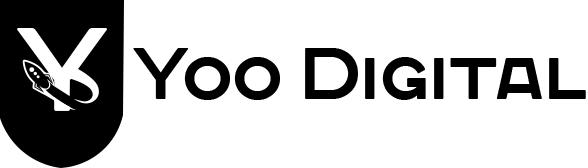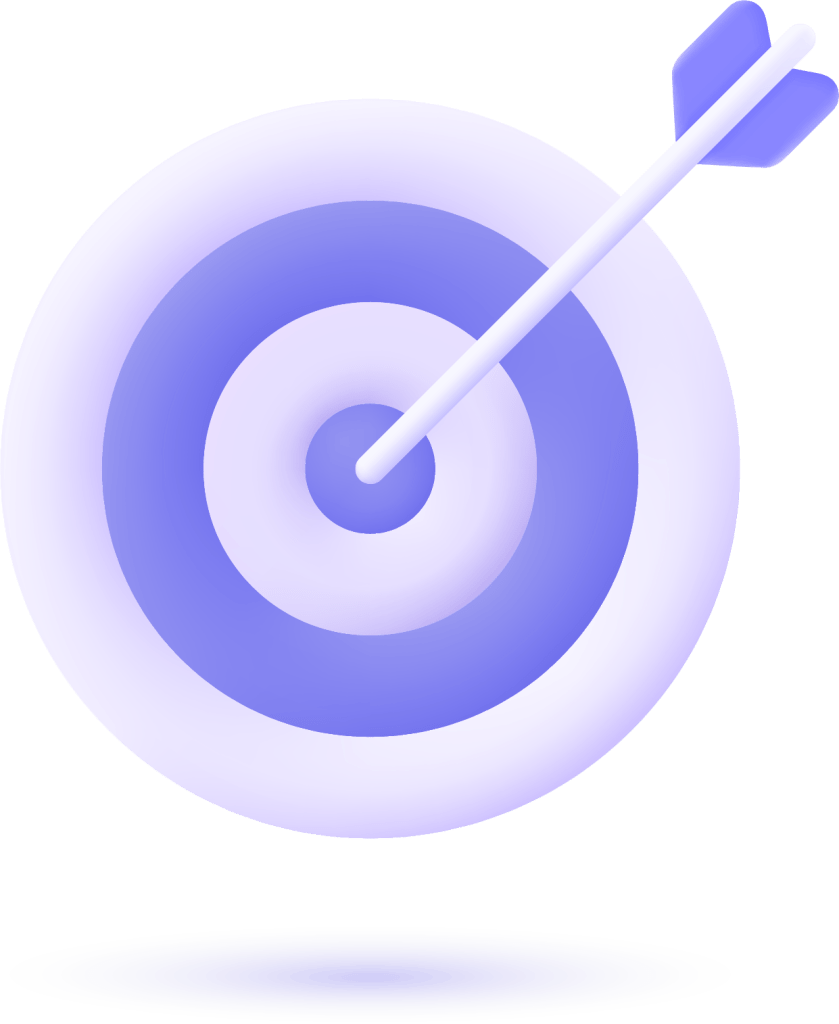Overview of Opencart
If you have heard of Opencart to some extent and are curious about it, we can minimize the question marks in your mind by saying that it is an e-commerce installation platform similar to WordPress and Shopify. This PHP-based and open-source e-commerce platform is free and used by over 400,000 people worldwide. Additionally, being open-source allows the infrastructure system of the website to be customizable. These reasons make Opencart one of the most preferred platforms in the e-commerce industry.
Advantages of Opencart
We have previously mentioned the simplicity of Opencart and its status as a ready-to-use script preferred by many users. However, it’s beneficial to understand its advantages in order to comprehend why it is chosen.
- In addition to its easy installation, Opencart has a user-friendly interface. This allows users to accomplish more with minimal knowledge and easily manage their websites.
- Being PHP-based and utilizing MySQL as its database, Opencart enables you to develop and customize your site according to your preferences.
- There are no limitations when it comes to adding products, stores, and categories.
- Acquiring an SSL Certificate gives you the opportunity to utilize virtual POS systems of all banks.
- Opencart supports APIs, making integration processes easier to perform.
- It offers a wide range of extensions and themes, providing you with numerous options.
- With accounting integration, Opencart helps manage your accounting tasks without any hassle.
- Thanks to various modules such as marketing, payment management systems, and shipping management systems, Opencart delivers a simple and user-friendly shopping experience for customers.
Step-by-Step Guide to Installing Opencart
To install Opencart, you first need to have a web hosting or server service running on a Linux operating system. Opencart installation is not possible without a Linux operating system. If you meet the basic requirements, let’s take a look at the other steps.
- Start by visiting the Opencart website.
- Click on the “Free Download” option that appears.
- Open the downloaded .zip file.
- Transfer the relevant Opencart files to another folder.
- To complete the installation successfully, go to the “upload” folder within these files and rename the file named “config-dist.php” to “config.php” and the file named “admin/config-dist.php” to “admin/config.php.”
- You will need a File Transfer Protocol (FTP) to upload the compressed files to your web server. Connect to your hosting account using the FTP program you use and copy your Opencart files to the “public_html” folder where your site will operate.
- After completing all these steps, create a database file for the Opencart software to function. Log in to cPanel to create this file.
- On the page that appears, click on the MySQL Database Wizard menu.
- Specify the name, username, and password for the database you want to create. Then select the permissions for the database.
- Once you have completed these steps, open your website in your browser. Accept the displayed license agreement.
- In the “pre-installation” section, your system requirements will be checked. If it indicates that the files do not have write permission, find the mentioned file via FTP and right-click on it. Select “File Permissions” from the context menu. In the window with numbers, enter 0755, or if that doesn’t work, enter 0777.
- In the next step, enter the database information you created and set a username, password, and email address for accessing the Opencart system.
- After filling in all the necessary fields, click the “continue” button to complete the installation.
Settings After Opencart Installation
Installing Opencart is just the beginning. It is also crucial to perform the necessary steps after installation. The first thing you need to do is to install an Opencart module and theme. So, how can you install Opencart modules and themes?
How to Install an Opencart Module?
- After downloading the .zip file of the module you want to install, extract the files from the .zip file.
- Open the folder and copy the files named “admin” and “catalog”.
- Use the FileZilla application to transfer these files to the “public_html” directory.
- Next, log in to your admin panel using your username and password.
- Go to “Users > User Groups” in the menu.
- Click on the “Edit” option in the upper right corner, and then in the “Administrator Sections” section, click on “Top Administrator”.
- Click on “Select All” to allow permission for the installed module, and then click on the “Save” button.
- After that, in the Opencart admin panel, click on “Extensions > Modules” in the top section.
- You will see the module you installed. Click on the “Install” option next to the module.
Note: The specific steps may vary depending on the module you are installing. It’s always a good idea to refer to the documentation or instructions provided by the module developer for the exact installation process.
How to Install an Opencart Theme?
Installing an Opencart theme is similar to installing a module. However, you need to purchase a suitable theme for your website before proceeding with the installation. Once you have completed this step, follow the instructions below:
- Extract the theme files from the downloaded .zip file. Look for the “admin,” “catalog,” “image,” and “system” folders.
- Use the FileZilla application to upload these files to your website. In the FileZilla application, locate the files in the “local site” section on the left side.
- Right-click on the files and select the “Upload” option.
- To complete the installation, log in to your Opencart admin panel.
- In the top section, click on “Extensions > Themes” to view your themes. The newly uploaded theme will appear as “disabled.”
- Click on the “Edit” option in the “Action” column for the theme you want to install. From there, you can set the theme status to “enabled.”
- Once you have set the theme to “enabled,” the theme installation process will be complete.
Please note that the exact steps may vary depending on the specific theme you are installing. It is recommended to refer to the theme documentation or instructions provided by the theme developer for the precise installation process.
Why is Choosing the Right Theme and Module Important?
The selection of the right theme and modules is important for every website. Here are a few reasons why it matters:
- SEO Optimization: The choice of theme can impact the SEO (Search Engine Optimization) of your website. A well-optimized theme can have built-in features and structures that improve your website’s visibility in search engine results.
- User Experience: Themes and modules play a crucial role in providing a positive user experience. A well-designed theme with intuitive navigation and responsive design ensures that your website is user-friendly and accessible across different devices.
- Functionality: Modules enhance the functionality of your website by adding specific features or capabilities. Choosing the right modules that align with your website’s goals and requirements can significantly enhance its performance and user engagement.
- Speed and Performance: The speed of your website is vital for user satisfaction and search engine rankings. Selecting a lightweight and optimized theme, along with efficient modules, can contribute to faster loading times and improved overall performance.
- Mobile Responsiveness: With the increasing use of mobile devices for browsing, having a theme that is mobile-responsive is essential. A responsive theme adjusts its layout and design to different screen sizes, ensuring a seamless experience for mobile users.
- Ease of Use: If you have limited coding or technical knowledge, opting for themes and modules that are user-friendly and easy to manage can save you time and effort in the long run. Look for themes and modules with intuitive interfaces and customization options.
Overall, choosing the right theme and modules that align with your website’s objectives, provide a good user experience, and optimize SEO can greatly contribute to the success of your online presence.
Opencart ve SEO
SEO (Search Engine Optimization) refers to the practices and techniques used to improve the visibility and ranking of websites in search engine results. It plays a crucial role in driving traffic to a website.
The relationship between Opencart and SEO begins with the optimization efforts made for a website built using Opencart. Therefore, Opencart users need to be mindful of the optimization aspects to ensure good SEO performance. Failure to optimize an Opencart website can lead to a drop in SEO rankings and a lack of organic traffic. Seeking expert assistance for successful Opencart SEO is advisable.
Here are some key considerations for Opencart and SEO:
- Optimized URL Structure: Ensure that your Opencart store has clean and search engine-friendly URLs for product pages, categories, and other site elements. Include relevant keywords in the URLs.
- Meta Tags Optimization: Optimize meta title and description tags for each page, including product pages, category pages, and home page. Use relevant keywords and compelling descriptions to attract search engine users.
- Mobile-Friendly Design: Make sure your Opencart theme is mobile-responsive, as mobile-friendliness is a crucial factor for SEO. Google and other search engines prioritize mobile-friendly websites in their search results.
- Page Load Speed: Improve the loading speed of your Opencart store by optimizing images, utilizing caching techniques, and choosing a fast and lightweight theme. Faster-loading websites are favored by search engines and provide a better user experience.
- Keyword Optimization: Conduct thorough keyword research to identify relevant keywords for your Opencart store. Optimize your product descriptions, category pages, and other content with targeted keywords to increase visibility in search engine results.
- Quality Content: Create unique, informative, and engaging content that adds value to your visitors. High-quality content attracts organic traffic and encourages other websites to link to your Opencart store, enhancing your SEO efforts.
- User Experience: Focus on providing an excellent user experience by improving site navigation, optimizing the checkout process, and ensuring intuitive design. Positive user experiences contribute to higher search engine rankings.
Remember, Opencart provides a solid foundation for an e-commerce website, but implementing effective SEO practices is crucial to maximize its visibility and attract organic traffic. Consider consulting with SEO experts or agencies to develop a comprehensive Opencart SEO strategy.